Easily crack your Connected Wi-Fi Password in Command Prompt
1. First go to your search panel on your desktop and search for command prompt or you can do that by only pressing " win + r " → type " cmd " → hit enter.
3. Then you can see the connected Wi-Fi with your computer.
6. Now type " netsh wlan show profile Ladies?fashion key=clear " to show password.
2. After opening cmd type, " netsh wlan show profile "
4. Now type targeted network name, for example here my targeted name is "Ladiees fashion". So, for type space in cmd we will type a "?" mark instead. " netsh wlan show profile Ladies?fashion "
5. If the network have a "Wi-Fi Password" then it will show "Security Key = Present "

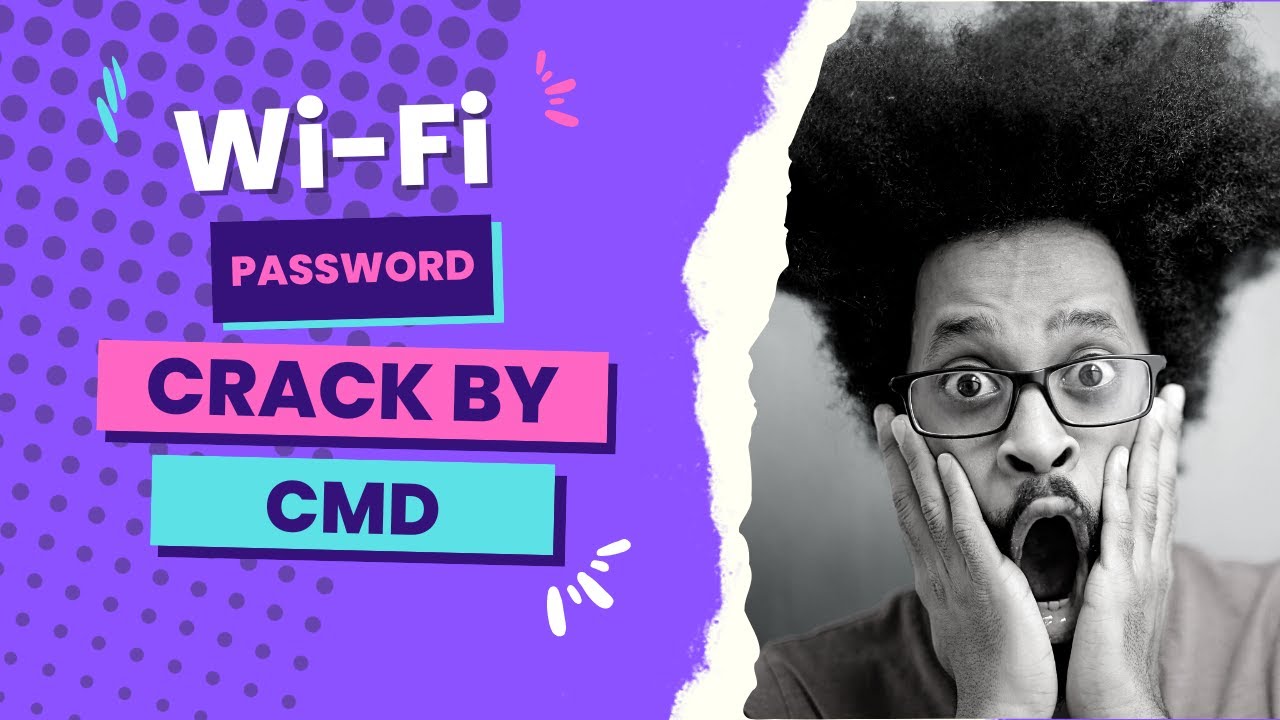
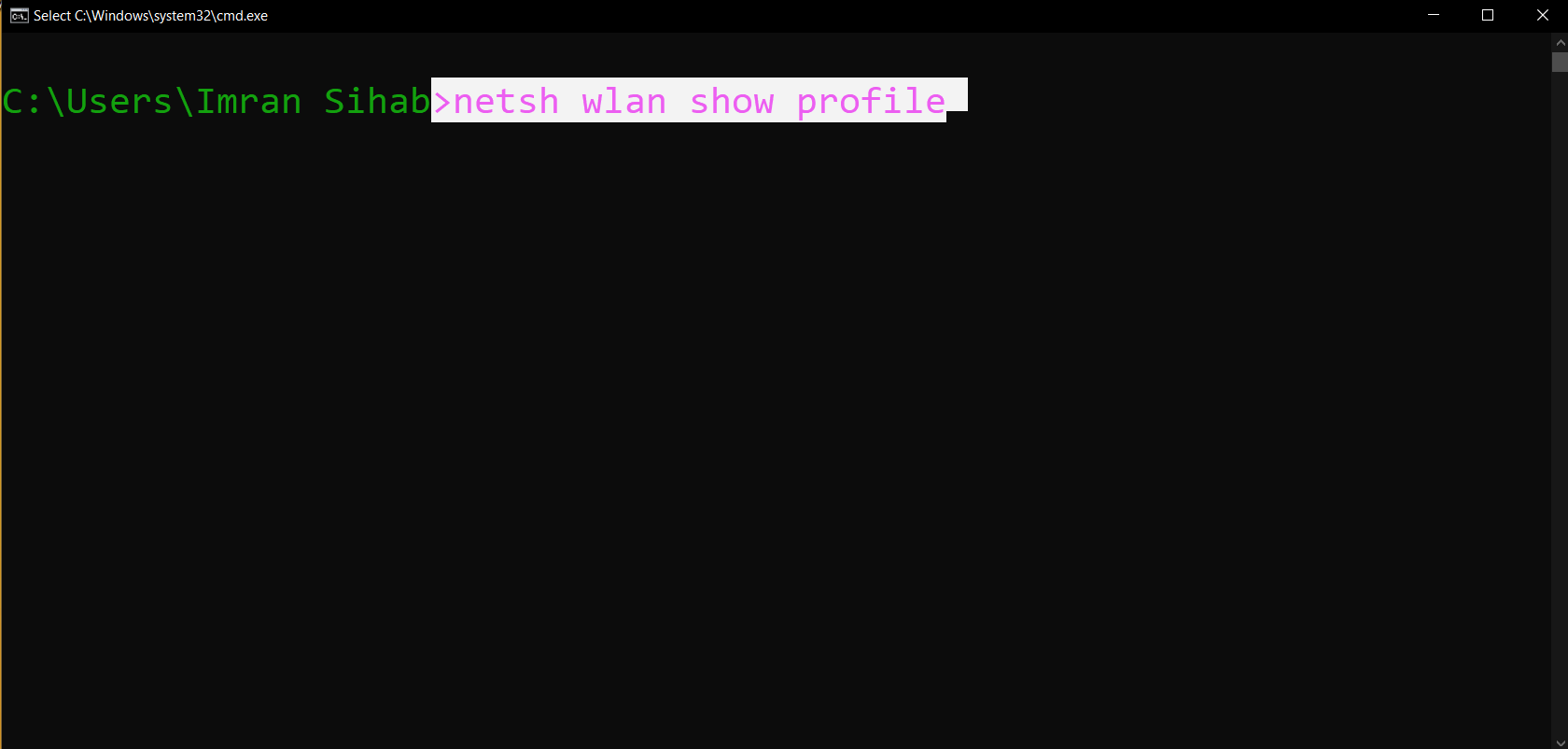



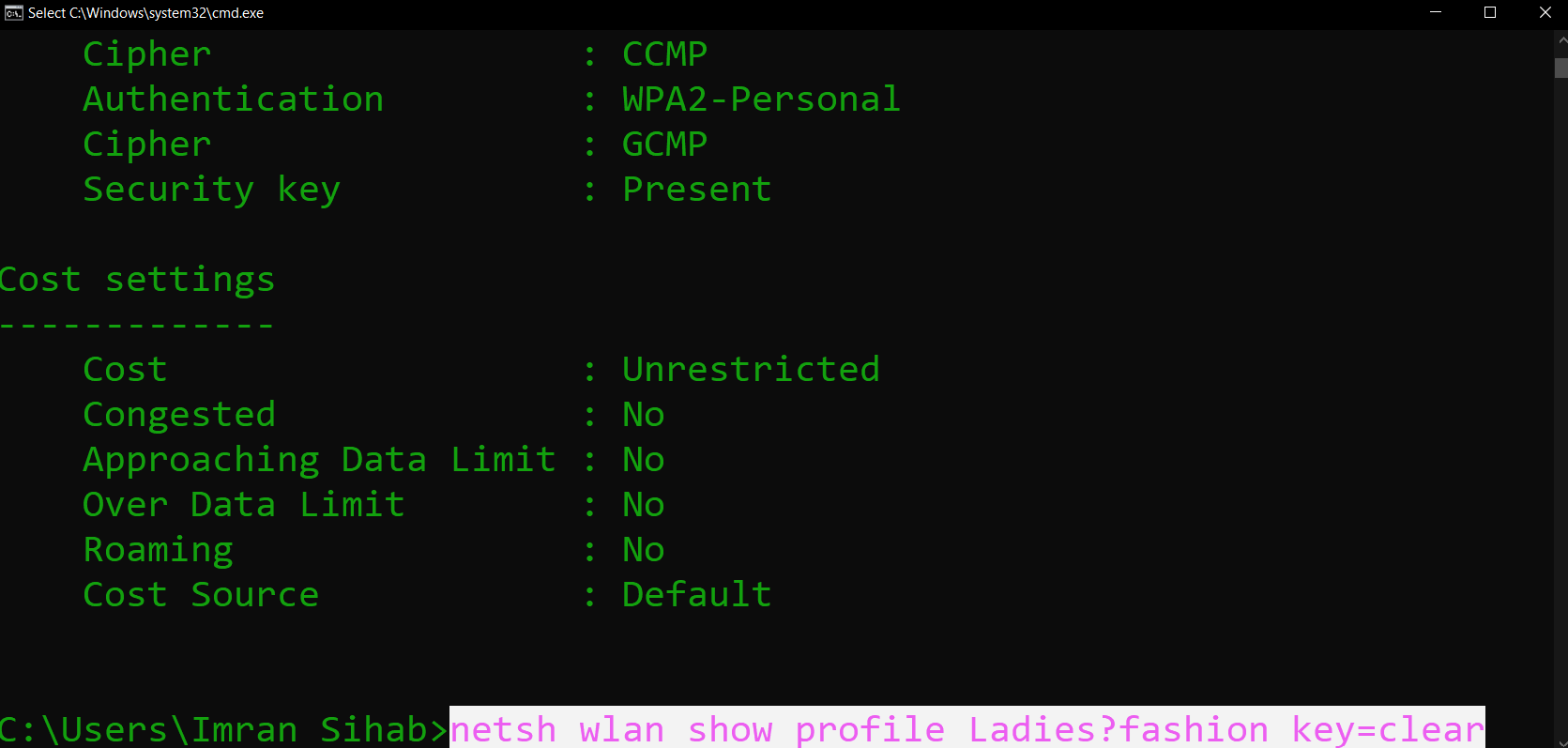











Comments